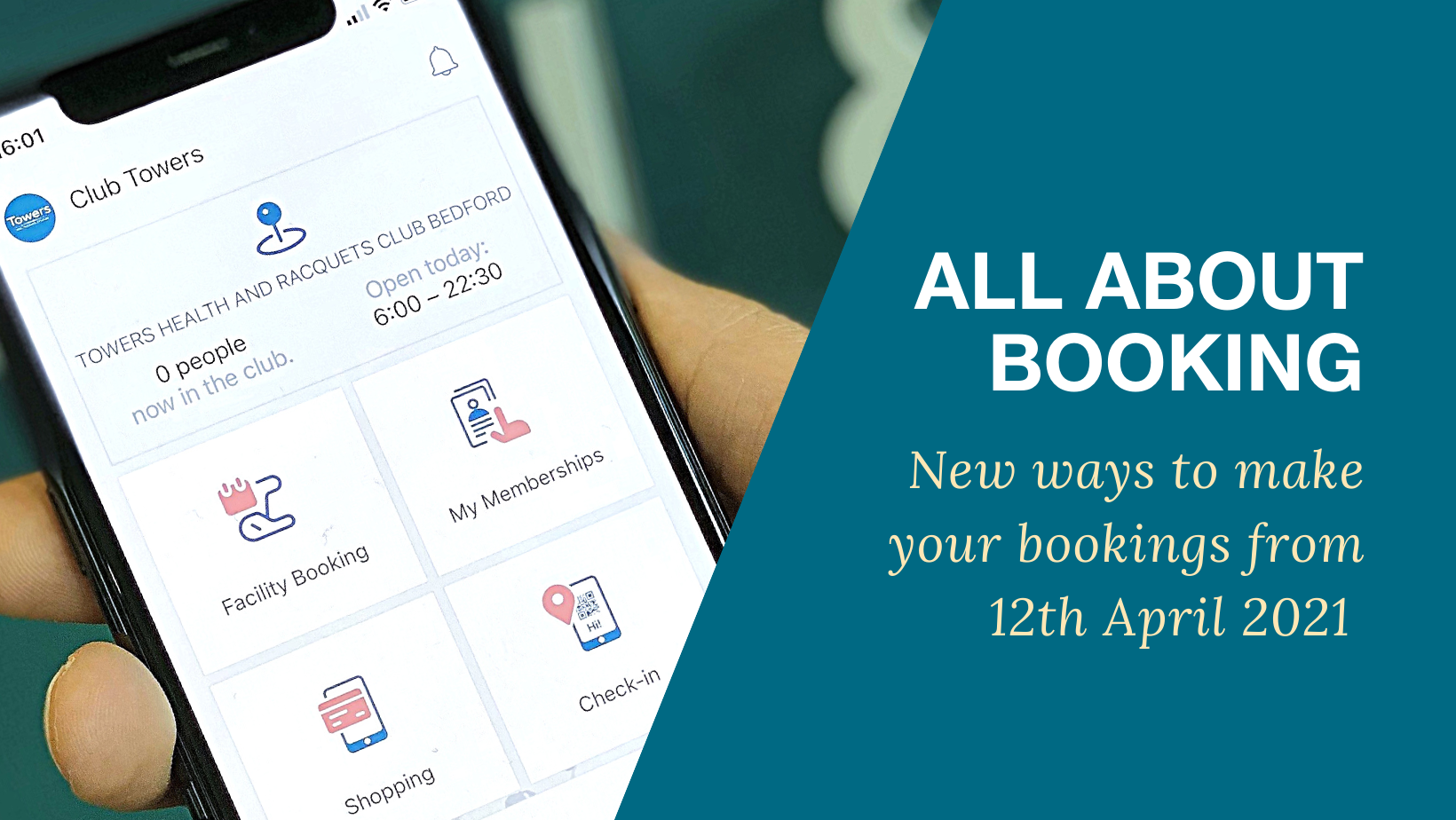All About Booking
With the change to our new App, we just wanted to remind you about some of the key points that you should be aware of when booking any session at the Club – whether for gym, pool, creche, or one of our courts.
How to Book
There are two ways to book. You can use:
- The new App – see below for instructions on downloading the new App.
- The new Client Portal (which is web-based, so you can use it on a PC or on your mobile/tablet). The link is: https://clubtowers-uk.perfectgym.com/ClientPortal2/#/Login
The same credentials will give you access to both App and Client Portal.
The App and Client Portal offer similar but slightly different functionality, so we would encourage you to explore both and ask our team if you have any questions.
Booking Restrictions & Limits during COVID Times
These are unchanged from prior to Lockdown 3. The main points to note are:
- You can book up to 9 gym sessions per week.
- You can book up to 4 pool sessions (including the hydropool) per week.
- You can book up to 3 group exercise classes per week. You can still access unlimited on-line classes through Club Towers Live.
Note that in the App and the Client Portal, it will now tell you how many sessions you have remaining that week, and a week runs from Monday to Sunday. This is described during the booking process as “Available Limit”.
Note also, that additional sessions can be booked on the day via Reception if there is space available. But these sessions must always be booked.
- The booking window remains 7-days and the new day’s bookings will go live exactly one week prior to next week’s session. For example, you can book a gym session at 9am on Monday 19th April after 9am on Monday 12th April.
- The existing strikes policy continues to apply, so if you receive 3 strikes within a 90 day period, then you will lose your booking rights for 7 days. Please see here for an explanation of our strike policy and why we have it – it is for the benefit of all members. Obviously, all strikes that were on the system back in December have now lapsed.
- To avoid strikes, the key point to remember is always to cancel your classes at least 12 hours in advance. The new App has a feature that will remind you about an upcoming class 24 hours in advance, so it should be easier to remember to cancel in time if you need to.
- When you are booking a swimming session, you will only see those listed at quarter past the hour. However, when you click into the session at quarter past, it will also give you the option of booking at quarter to the hour (e.g. 08.15 will also show 08.45 as an option).
If you want more information about how we deal with COVID safety in the Club, you can reference our blog here.
How to Download the New App
- Visit the Apple App Store or Google Play Store, depending on your phone / tablet type.
- Search for “Club Towers Bedford” (must be 3 separate words).
- Click “Get” on the item that is listed as “Club Towers Bedford” or “Club Towers (Perfect Gym). It might not appear at the top of the list in Google Play.
- When you open the App, ensure you enter the email address that we hold for you on the Club system, and then create a password.
- If you have trouble, please try refreshing the App, and if no luck call Reception on 01234 607111.
More about the New App
- Please ensure you “opt in” to receive notifications, as we will use this communications channel to get important information to you. You do this through your phone Settings. Go to Settings, then choose “Notifications”, find the App in your list and “Turn On”.
- You can set reminders for your class bookings. Within the App, go to Profile, Settings, Change class reminder settings.
- You can set exercise goals for yourself and track your activity history.
- Your App will be your new “Membership Card” for entry into the Club. Click “check in” and use the generated QR code to scan in.
- You can book children into swim, gym (12-15 age group only at specified times) and creche sessions – see below for details of how to do this.
More about the Client Portal (CP)
- To access it visit: https://clubtowers-uk.perfectgym.com/ClientPortal2/#/Login.
- Use the same log-in credentials as for the new App.
- The client portal will provide you with a complete list of all bookings currently on your account. Go to “My Bookings” at the top of the page.
- For the term beginning in September, you will be able to book your child into any swimming lessons, tennis or squash coaching courses via the CP. This feature is not enabled currently, but will become visible prior to the September term.
- You can book children into swim, gym (12-15 age group only at specified times) and creche sessions – see below for details of how to do this.
- You can buy PT sessions. Go to “My Account” then “My Products” and “Buy a Product”.
Booking your Child into a Swim Session
There are a number of ways that you can now book your child into a swim session on-line.
Via the App
- Find to the swim session you wish to book and click “Book Now”.
- Select the person you wish to book the space for using the drop down at the top of the page.
- Use this to book in yourself first and then repeat the process for your child.
Via the Client Portal
- Go to Book and choose “Facility”
- Select the pool and find the time slot you wish to book.
- Book yourself.
- Then repeat the process but use the drop down at the top to select your child’s name and book for them.
Note that if you have other linked members on your account (e.g. a spouse or partner, or an adult child) you will not be able to book sessions for them. You can only book for junior members.
If you prefer, you can still call Reception to book your family for a swim session – 01234 607111.
Booking a Parent & Junior Gym Session
We will continue to run our extended parent and junior (aged 12-15) gym sessions as we did before Lockdown 3. The times of these are:
- Weekdays – before 17.15 or after 20.15.
- Weekends – after 12.15.
You will need to book a space for BOTH yourself and your 12-15 year old child, and there are a number of different ways you can do this, using either the App or the Client Portal.
- If your child has their own email address in our system, then they can book their own session (or you can book it for them using their log-in).
- You can book the session for them using the same method as described above for booking your child into a swim session.
Booking the Creche
We are still testing the booking function for the creche on the App and Client Portal. In the short term please call Reception on 01234 607111 for all creche bookings. Within a few days, you will be able to book your sessions on the App and Client Portal and we will post the instructions when these features are operational.
Any Questions? If you have any issues with downloading the App, or using the App or Client Portal, please do call us (01234 607111) or email [email protected]. We are always there to help!