Instructions to Add One Touch Access to a Web-Client onto your Phone Home Screen
Open the default browser on your phone (note: for an iPhone this is Safari).
Visit the Client Portal at: https://clubtowers-uk.perfectgym.com/ClientPortal2/#/Login
You should get a screen that looks like this:

At the bottom of the screen, you will see a square, with an arrow pointing vertically up. Click this icon, and then scroll down to get a screen that looks like this:
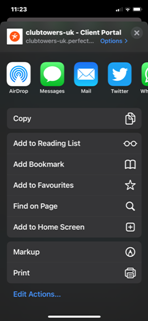
Click “Add to Home Screen”. You will now have one touch access to the Client Portal on your phone.



