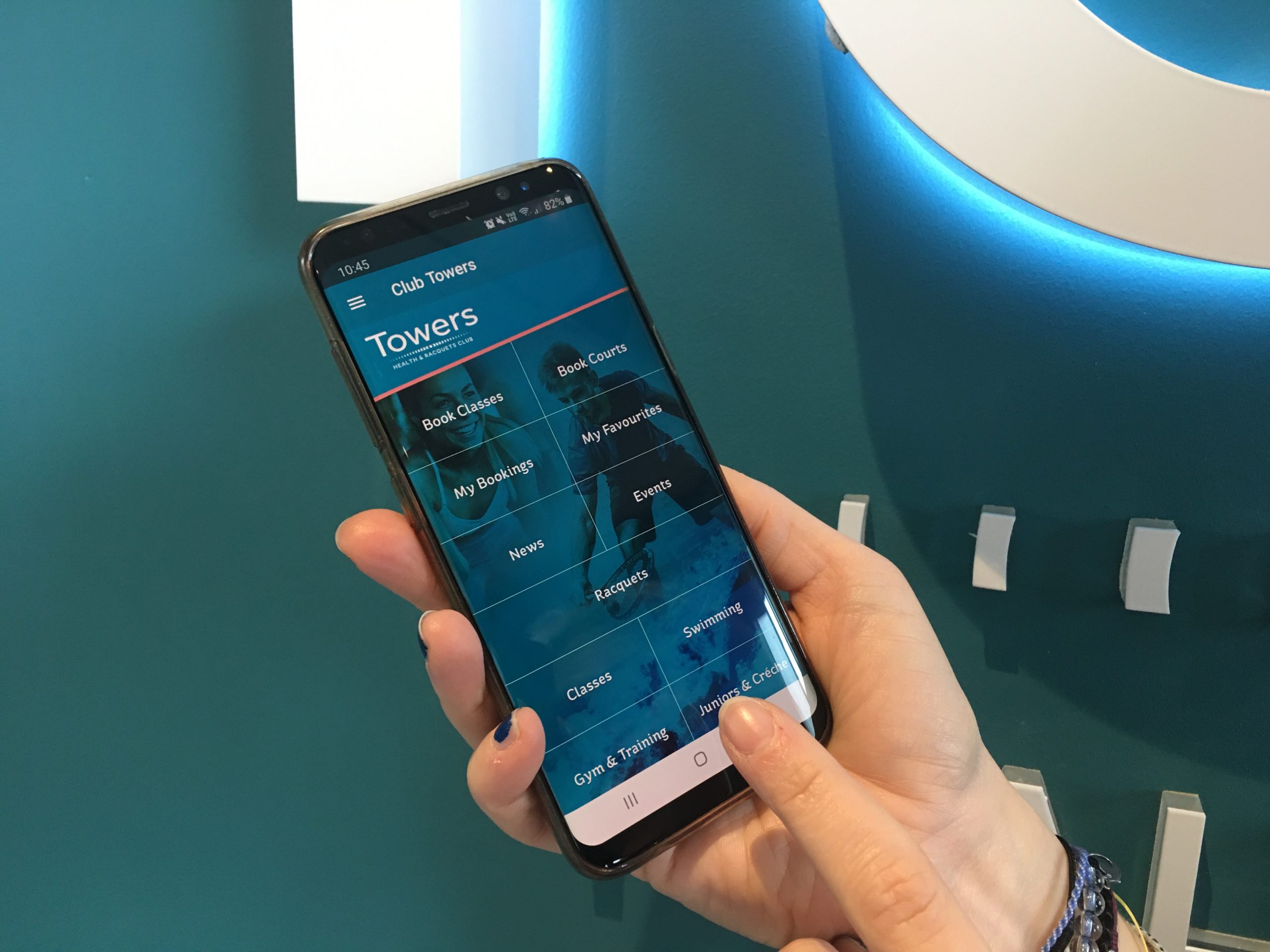Download our New App Today
We are pleased to announce that our new app is now available to download in the app and play stores. If you search Club Towers, it will appear. Alternatively, if you’re using an iPhone you can use this QR code:

Or if you’re online click on this link for iOS or Android.
Once you download, we hope you find it a helpful guide to the Club and a convenient way to book classes, courts, pool & spa and gym sessions. After downloading the new app, please do remove the old booking link from your phone. Any bookings made using the old link will carry over to the new app automatically.
Notifications – please do agree to receive notifications from us. We will only share important Club notices from time to time. If you click on a notification when it arrives, or in the Notification centre on your phone, it will take you directly to the new item. If you miss it, you can always find the related news item in the News section of the app.
Here’s a brief guide to each of the sections you will find within the new app. As always don’t hesitate to speak to the Reception team if you need any help.
Book Gym – (this will appear in the app when we have a re-opening date) once you are logged in you will be able to book gym sessions. If you can’t remember your password or you’ve not had one before, don’t worry. Please just use the password reset button on the login page to reset it. Or you can call the Club or speak to the Reception team and they can reset it for you. You should only need to log in once.
Book Pool & Spa – (this will appear in the app when we have a re-opening date) once you are logged in you will be able to book pool and spa sessions. If you can’t remember your password or you’ve not had one before, don’t worry. Please just use the password reset button on the login page to reset it. Or you can call the Club or speak to the Reception team and they can reset it for you. You should only need to log in once.
Book Classes – once you are logged in you will be able to book classes. If you can’t remember your password, don’t worry. Please just use the password reset button on the login page to reset it. Or you can call the Club or speak to the Reception team and they can reset it for you. You should only need to log in once.
You will notice that you can still search by day, and also by class and time. Just click the magnifying glass search icon at the top of the page and start to enter what you want. We recommend you add your classes to your Favourites (which is an option within each class page). This will make it quick and easy to find your classes.
If a class has filled and then a waiting list started, if spaces then become available, it will ask you to add to waitlist, the option to book now will then appear and you can book onto the class.
If you book a class and then use the “go back” arrow, some of the classes disappear. We are aware of this issue and it’s currently being worked on. Please go back out to the home screen of the app and start again and all classes will appear.
Weekly tennis classes (drills and points, doubles drills and points, and doubles tactics) can now be found under Book Classes and can be booked in the usual way.
Book Courts – once logged in, racquets members will be able to book courts. If you can’t remember your password, don’t worry. Please just use the Reset Password button on the login page to reset it. Or you can call the Club or speak to the Reception team and they can reset it for you. You should only need to login in once.
My Bookings – you can view all of your court, class, pool & spa and gym bookings under “My Bookings”. The automated emails are slightly different with the app. You will continue to receive confirmation of court bookings (both squash and tennis), but not for class bookings. Please use My Bookings to see which classes you have booked. The court booking emails have changed as they now come from noreply@legendonlineservices and look slightly different. We are working on this and hope to have them back to the usual format shortly. If you add yourself to a waiting list, you will continue to receive emails when a class becomes available. We would recommend you don’t click on the link in the email, but open the app and find the class that way through your favourites or book classes.
My Favourites – we recommend you use this section (as described above) as it makes booking classes quick and easy.
News – we will regularly add news items in this section of the app, please do check back regularly for the latest Club news.
Events – upcoming Club events can be found here including our tennis and squash tournaments.
Racquets – includes booking information, details of our junior and adult programmes, League information and details of upcoming tournaments.
Classes – here you will find details about our group exercise classes including all the class types in case you would like to try a new class.
Swimming – includes the pool timetable, along with information about our adult only swim times, family sessions and our swimming lessons.
Gym & Training – here you will find information about our gym, personal training and details of our junior gym sessions.
Juniors & Creche – includes details of all the activities available for our junior members and information about our creche.
Club Information – this section contains, as the name suggests, lots of useful information about the Club. If you have any questions about the Club or your membership many of the answers can be found here. This includes our Club Rules, which are so important to the Club running smoothly and creating an enjoyable environment for all members. You can also find information about our treatment room partners North Beds Osteopaths & Physios.
Follow Us – Here we have the links to our Facebook and Twitter pages. We’ve also added a link to our YouTube page, if you would like to see the videos from our photo/video shoot last Summer they can now be found on this page.
We hope by the end of this year you will also be able to use the app to enter the Club. We are just waiting for the technology to be available us and will let you know when this is ready.
We would like to thank those members who helped us with our testing of the app.
Lastly if you have any questions or suggestions please do let us know by emailing Jo on [email protected].
BACK TO NEWS