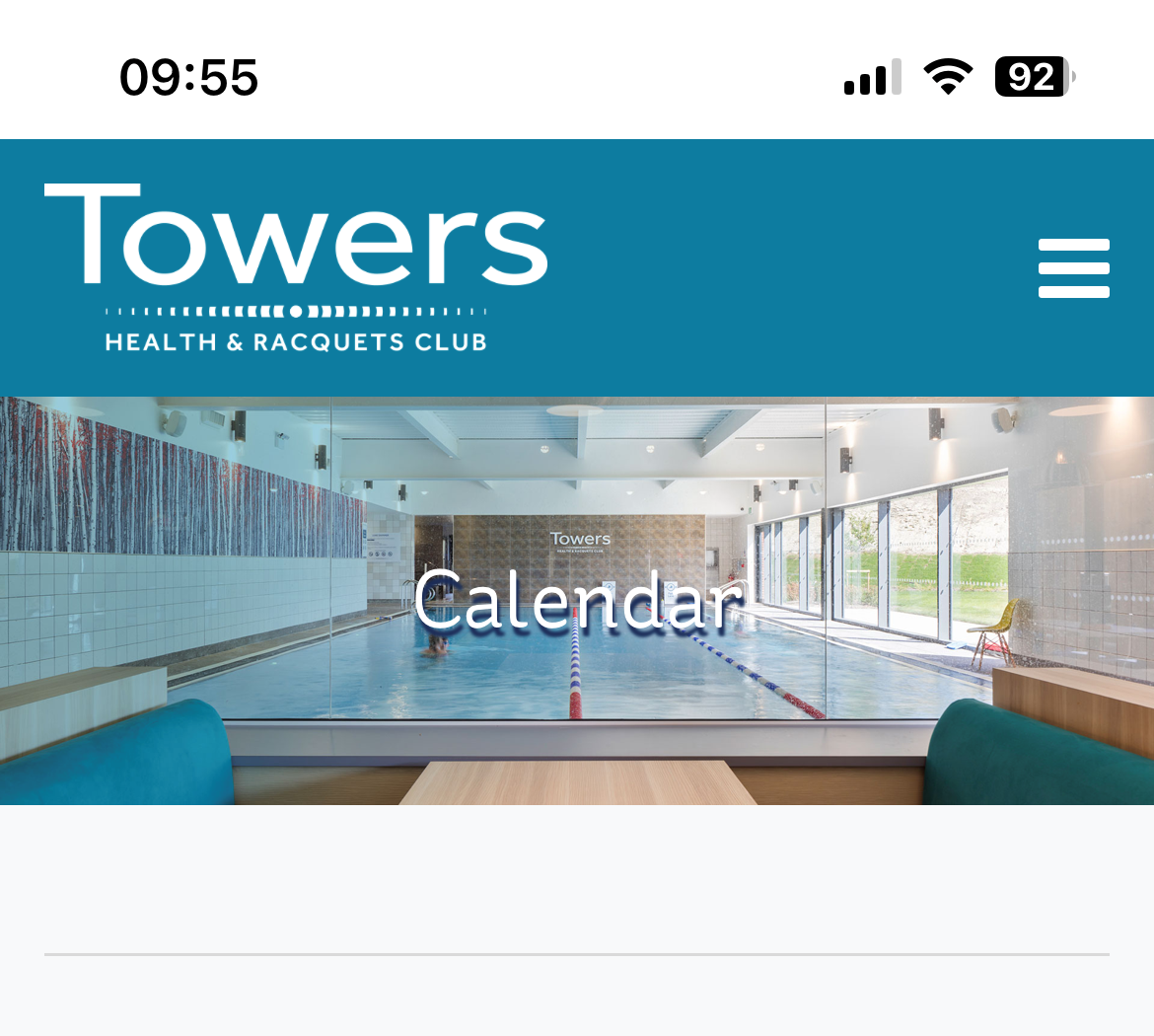Adding Our Calendar as an Icon/Bookmark on your Mobile Homescreen
We’ve recently introduced our Calendar to our Website, hopefully a useful guide to what’s going on at the Club and any dates you need to know!
You may wish to add as an icon on your phone homescreen for easy access. It’s really straightforward to do this:
Iphone
- Open the calendar page in safari.
- At the bottom of the screen, click on the square with the arrow pointing upwards.
- Scroll down and click “add to home screen”.
- On the top right corner press “Add”
- An icon will appear on your home screen that is a direct link to the web-page.
Android
- Open the calendar page in your web browser
- At the top right of your screen there are three vertical dots, press those.
- Scroll down and click “add to home screen”.
- An icon will appear on your home screen that is a direct link to the web-page.
Any problems please do ask the Reception team who will be happy to help. We hope you like the new addition.